
 | Sample 4 Spirals, $, XEQ, F-keys |
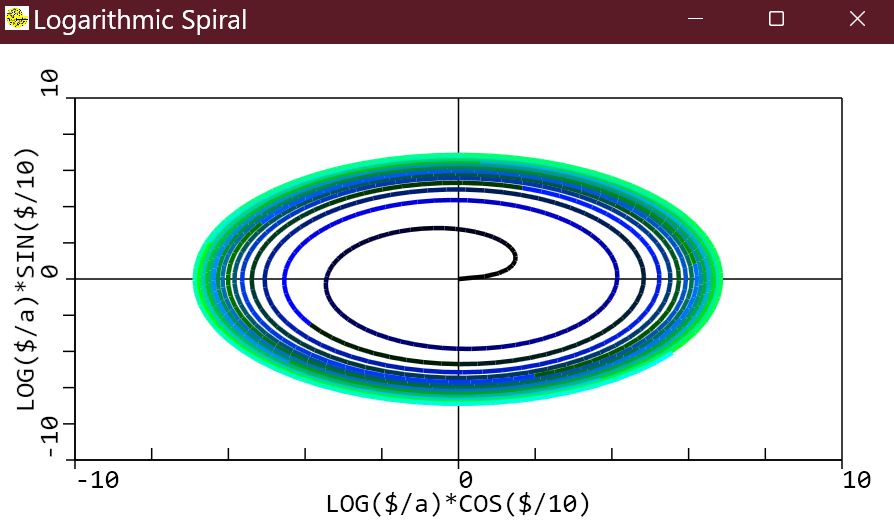
F2()
! The functions F2 to F12 can be called by
! either the buttons on your keyboard
! or by a click on the menu entry
! or by the programm like that:
F2() ! The $ variable populates an array
F3() ! Calculate Factorials
F4() ! Random values, Graph, and display of $VEC
F5() ! Archimedes spiral
F6() ! Logarithmic spiral
F9() ! Quit HicEst
END
FUNCTION F2() ! The $ variable populates an array
SYSTEM(BackGround=995, FontSize=18)
DLG(Left=1/4, Wid=1/2, TItle='To step into a FUNCTION: Shift+ENTER', Edit='#explain$', But='OK')
$VEC(1000) = 0 ! to define the length of $VEC
$VEC($) = $ ^ 2 ! to check: F1 or a right mouse button click on the item of interest
DLG(Left=3/4, Wid=1/4, Array=$VEC, SCRoL=20, TItle='nr,$VEC($) = $ ^ 2. Click here. Try menu.')
END
FUNCTION F3() ! Calculate Factorials
DO
DLG(NumEdit=$max,SYMbol, NE=$factorial,SYM,BG=0, B="Calculate", XEQ="$factorial=FACTOR()", E='#F3notes', B='Next')
IF($txtRC == 'Next') EXIT
ENDDO
END
FUNCTION FACTOR()
fact = 1 ! initial value to get FACTORIAL(arg)
fact = $ * fact ! = 1 x 2 x 3 x ... x $max
RETURN fact
END
FUNCTION F4() ! Random values, Graph, and display of $VEC
$max = 100
$VEC(100) = 0 ! to define the length of $VEC
$VEC($) = RAN(50, 20)
DLG(R=2,C=2,AXis=2, TI='Random numbers $VEC as a function of the "number" $', Y=0, TI='30 + RAN(40)')
LINE(AXis=2, X=$, Y=$VEC($), Symbol='●', Draw=-900)
DLG(Wid=1/3, Array=$VEC, TIt=',RAN(50) +- 20')
DLG(Kill=2)
END
FUNCTION F5() ! Archimedes spiral
$max = 300
DLG(TI='Archimedes Spiral', R=2,C=3,AXis=1, X=0,MIN=-1,MAX=1,TI='$/$max*COS($/10)', Y=0,MIN=-1,MAX=1,TI='$/$max*SIN($/10)')
LINE(AX=1, X=COS($/10)*$/$max, Y=SIN($/10)*$/$max, W=3, Draw=900)
END
FUNCTION F6() ! Logarithmic spiral
$max = 5000
a = 5
DLG(TI='Logarithmic Spiral', R=2,C=3,AXis=3, X=0,MIN=-a,MAX=a,TI='LOG($)*COS($/a)', Y=0,MIN=-a,MAX=a,TI='LOG($)*SIN($/a)')
LINE(AX=3, X=LOG($)*COS($/a), Y=LOG($)*SIN($/a), W=3, Draw=900*$/$max)
END
FUNCTION F9() ! Quit HicEst
TIME(SLEEP=100) ! sleep 100 msec to allow preceeding function to finish
MSG(Text='Quit HicEst?', Icon='?')
SYSTEM(QUIT=1)
END
#explain$
. This is FUNCTION F2().
. To get a feeling for the code please play with it.
. From the MENUBAR you can select these FUNCTIONs:
F2: this FUNCTION: Set $VEC to the squares of 1..1000
F3: get factorial(x)
F4: Random values, Graph, and display of $VEC
F5: Archimedes spiral
F6: Logarithmic spiral and Quit this script.
. You need to know:
$ is a global loop variable (valid everywhere)
$ is set to 1 at the start of each code line
$ runs from 1 to $max, eg:
. $max=100 ! with a leading $ its a global variable
. VEC($max) = 0
. VEC($) = $ - 1 ! sets VEC(1)=0, ..., VEC(100)=99
. You may want to know:
$ frees the script from lengthy loops
A variable prefixed with a $ makes it global (valid everywhere)
The comment after the procedure heads of F2..F12 shows as menu-tooltip
#F3notes
You need to know:
. In DLG() you see
.
. B="calculate factorial($max)", XEQ="factorial=FACTOR($max)"
.
. The XEQ option after the Button option will activate
. the FUNCTION "FACTOR" when the Button is activated.
. This will calculate factorial($max).
###